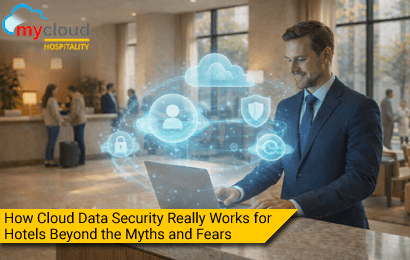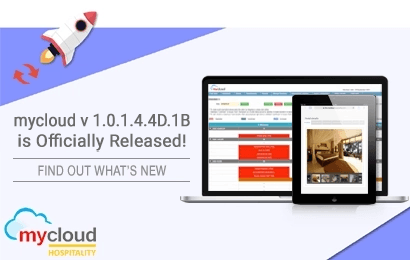This document describes the new features affected in mycloud release sprint 1.0.1.4.3A.07
This document is divided into the following sections:
1. About the Release
2. New Features
3. Improvements
4. Additional Resources
About the Release
Release Date: 02 Aug 2024
This release contains the following new features.
👍 New Features
![]()
PMS => Night Audit Interface => BackOffice (Web Prol’IFIC)

To enhance the Back-office data transfer process, an automatic transfer to “mycloud back-office (Web Prol’IFIC)” option has been added in the “Night Audit” step. This will allow the AR/GL data to be transferred to Web Prol’IFIC. An automatic transfer option has been provided in the Web Prol’IFIC interface configuration to facilitate this process.
Payment Gateway Interface => m-Pesa Express payment gateway

We are excited to announce that the m-Pesa Express Payment Gateway has been added to our list of supported payment gateways. This new addition enables customers to make secure mobile money transfers using their mobile numbers, providing a seamless and convenient payment experience. This integration will significantly enhance the payment options available to our users, allowing for greater flexibility and convenience.
PMS => Reservations => Option to restrict “Room transfer/change” based on user access
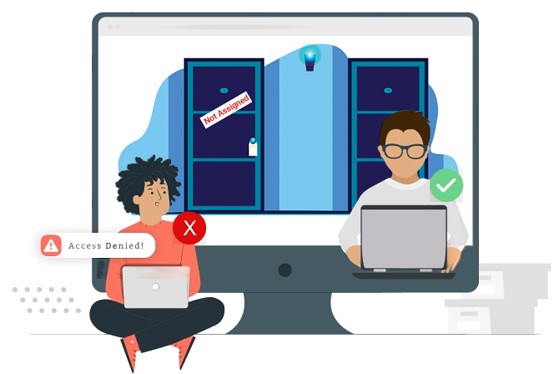
A new restriction has been introduced on the reservation screen to prevent the transfer or change of room numbers for in-house or confirmed bookings. When this option is selected, the system will block any attempts to change or transfer the room for the booking. This restriction is only visible to users who have the appropriate access rights, as controlled by the user access settings in the “Reservations” screen.
🚀 Improvements
![]()
PMS => Login/Dashboard => VAPT Fixes

Mycloud PMS Login/Dashboard application has recently been upgraded to address VAPT (Vulnerability Assessment and Penetration Testing) fixes. This enhancement aims to improve the security of the application, ensuring that it is better protected against potential vulnerabilities and cyber threats.
PMS => Reservation => Overbooking to be enabled based on User Rights
Overbooking will be enabled based on specific user rights that allow overbooking of a room category. When a particular room category is sold out, the system will prompt the user to overbook if they have the necessary rights. This feature ensures that overbooking is managed strategically and only authorized personnel can make such decisions. Additionally, the system will consider the overall position of the hotel, ensuring it is in a positive (Plus) status before allowing overbooking. This approach helps optimize occupancy rates while maintaining control over room availability and guest satisfaction.
PMS => Reports => Group between Dates
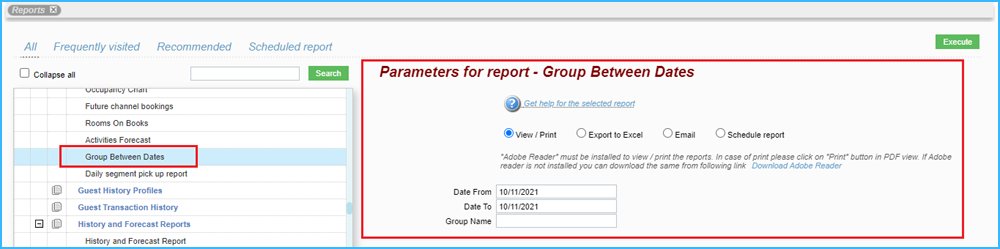
Group between dates under forecast reports has been updated with two new parameters to enhance its functionality:
Booked thru: This parameter allows users to search and filter content based on the booking source. It helps in targeting and analyzing data specific to the channel through which the booking was made.
Room Details: This option provides the flexibility to include or exclude room booking details in the search results.
PMS => Reports => Archive Reports
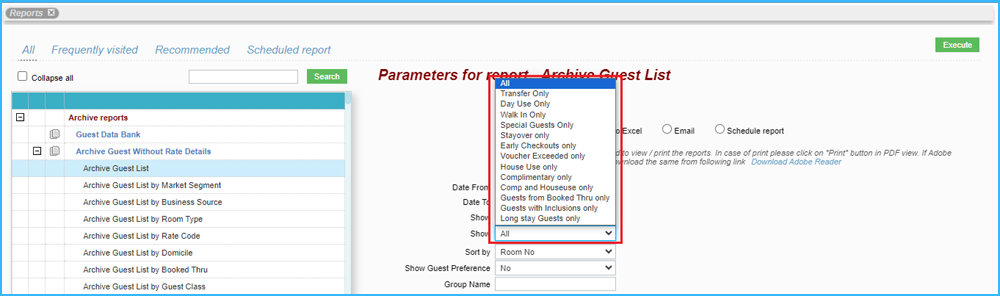
The Archive Guest List functionality has been updated to include new filtering options under the “Show” parameter. These filters allow users to better manage and view guest information based on specific criteria:
No Show: This filter displays guests who did not show up for their booking.
Early Check-in: This filter lists guests who checked in earlier than the standard check-in time.
Late Check-out: This filter shows guests who checked out later than the standard check-out time.
PMS => Reports => Guest Data Bank
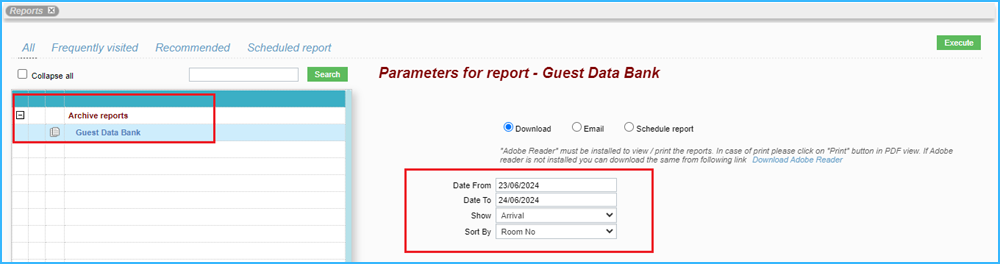
The Guest Data Bank report has been enhanced to include accompanying guests in the output. This update is managed through a new parameter called “Accompanying guest.” When this parameter is enabled, any accompanying guests will be displayed in the row following the main guest. This modification ensures that all guest-related data is captured and presented comprehensively, facilitating better guest management and reporting.
Additional Resources
To watch recorded training videos of Property Management System & Point of Sales, check out mycloud YouTube channel – https://www.youtube.com/c/mycloudpms/playlists